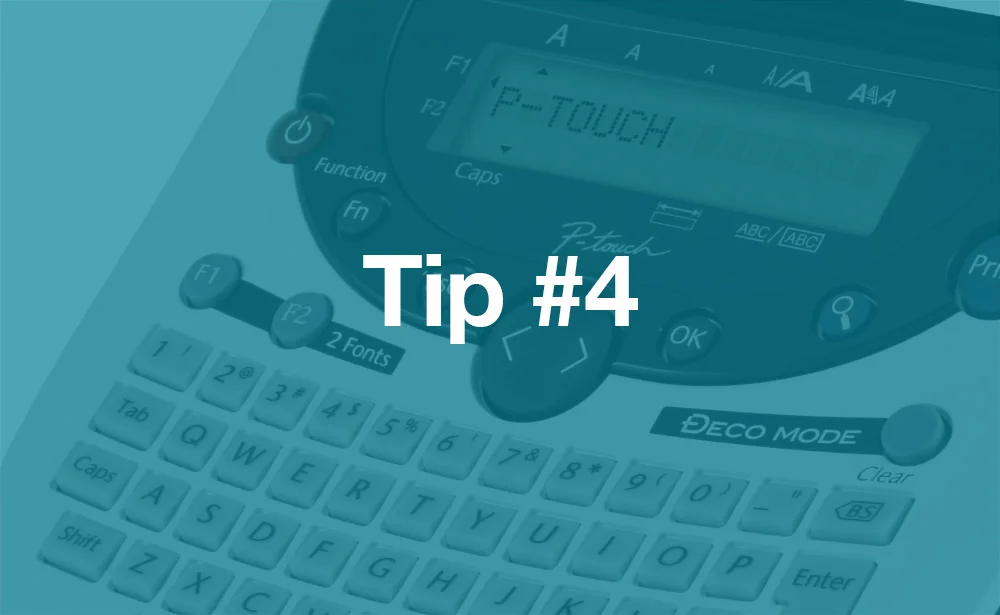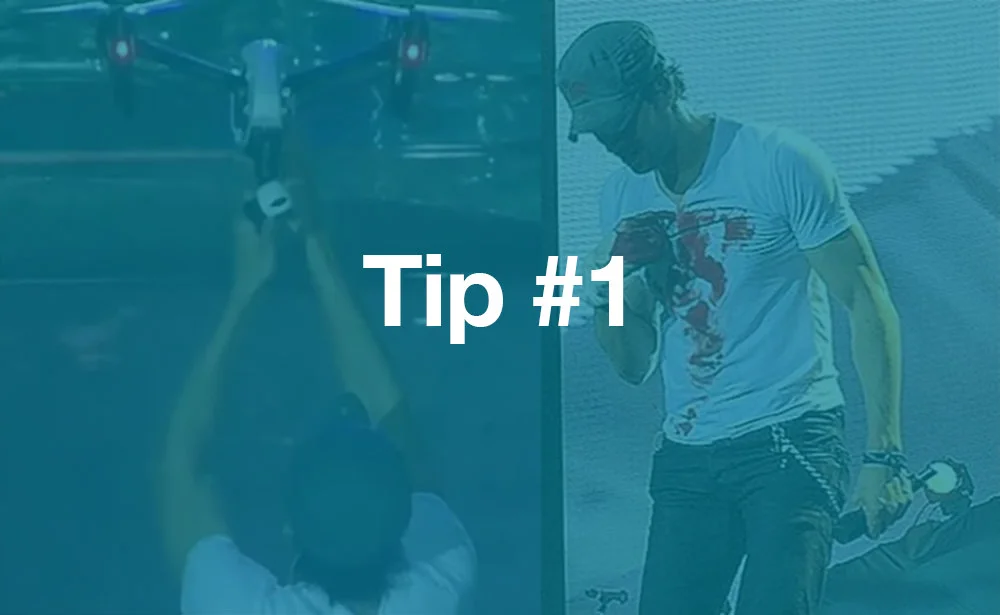If your flying aggressively forward and straight, you might see your arms and props in your footage. Also if you are flying during mid-day when the sun is high, you may experience prop shadows that flutter over the lens. Here’s a few tips on how to edit it out or avoid it.
Shoot your footage at a larger aspect ratio like 1440. You can then crop out the top portion of your shots in post if you edit at 1080.
Film backwards. Your props normally show up in footage when flying forward, so if you fly backwards, you won’t see the front arms and props. then you can always reverse the footage later.
Tilt your GoPro down a little bit using the gimbal lever. By angling it down, you won’t see the props in the footage.
Fly slower
Add an ND Filter to your lens. The ND Filter helps slow down your footage which helps give a more cinematic feel to your footage. Also by slowing down your shutter speed, it will produce a natural blur to your footage which can mask the props in some cases.
For more information about ND Filters and how they are useful when shooting video, click here to read my review